WordPress中发布博客文章的可见性可以选择:公开、加密和私人。如图:
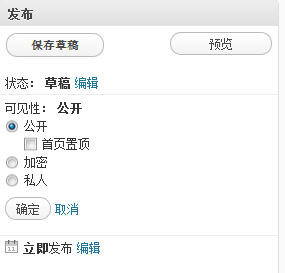 咱们的博客加了一插件,可以发布部分隐藏的内容。不过需要切换到 HTML 源代码方式才可以操作。如图:
咱们的博客加了一插件,可以发布部分隐藏的内容。不过需要切换到 HTML 源代码方式才可以操作。如图:
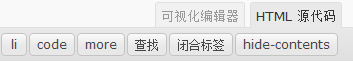 把光标移动到要隐藏的内容的开始,点击“hide-contents”,然后再把光标移动到隐藏内容的结尾,点击“/hide-contents”。中间的内容就会隐藏起来。缺省是需要登录才可以看,插入的内容为:<!–wpushidecontents start{flag=login}–><!–wpushidecontents end–>。
把光标移动到要隐藏的内容的开始,点击“hide-contents”,然后再把光标移动到隐藏内容的结尾,点击“/hide-contents”。中间的内容就会隐藏起来。缺省是需要登录才可以看,插入的内容为:<!–wpushidecontents start{flag=login}–><!–wpushidecontents end–>。
也可以通过更改flag来控制不同的显示方式:
登录显示
代码为:<!–wpushidecontents start{flag=login}–><!–wpushidecontents end–>
You must login to view the hidden contents.
回复显示
代码为:<!–wpushidecontents start{flag=login}–><!–wpushidecontents end–>
You must reply to view the hidden contents.
登录并回复显示
代码为:<!–wpushidecontents start{flag=login+reply}–><!–wpushidecontents end–>
登录或回复显示
代码为:<!–wpushidecontents start{flag=login|reply}–><!–wpushidecontents end–>
更多帮助:WordPress使用简介

Pingback: WordPress使用简介 | 老卫博客